-
Recently Browsing 0 members
- No registered users viewing this page.
-
Latest Activity
-
Bought him at my first glasto in 97, christened him 'Mud' been sat on my shelf ever since
-
By birdman2000 · Posted
I have a camper van IOW power ticket hook up for self 440 that's what I paid for it 🙂
-
-
Latest Festival News
-
Featured Products
-

Monthly GOLD Membership - eFestivals Ad-Free
2.49 GBP/month
-
-
Hot Topics
-
Latest Tourdates




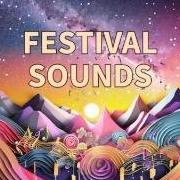

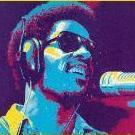









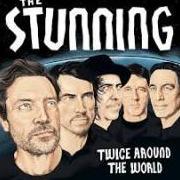

Recommended Posts