-
Recently Browsing 0 members
- No registered users viewing this page.
-
Latest Activity
-
By Nobody Interesting · Posted
About 3-5 hours but that is cos of a system that only allows a few in at once rather than demand. They always seel out first day and stuff like CV passes go really fast. It took us 90mins to get a space in the system and we still had all choices then. -
By Nobody Interesting · Posted
Confidence Man said they are 3pm so if BCS is 2pm, and it is still a guess, then that can be done. SK is playing elsewhere in SEC as well -
By al_coholic · Posted
just checked the co-op app and the comp is live but the tickets are non-transferrable so I won't enter -
That'll screw up the SNP more, doing a dirty deal with Alba like that Humza was really stupid and arrogant ending the agreement with the Greens. Saying that, looks like hes due for talks with the Greens before the vote, and they said theyll listen to him, so he could get some of agreement together
-
By BillieBobs · Posted
If anyone is looking for some inspiration the first photo is last years winner and some examples of other designs. Looks like they want something neat, on brand and not over complicated. Be careful to stick to 3 colours as well. I’d accidentally used 4 colours in some of my designs 🙈 Good luck to all trying 🍀😍🤞
-
-
Latest Festival News
-
Featured Products
-

Monthly GOLD Membership - eFestivals Ad-Free
2.49 GBP/month
-
-
Hot Topics
-
Latest Tourdates


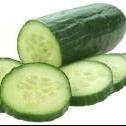











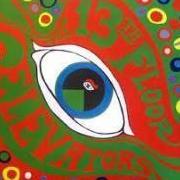

Recommended Posts
Join the conversation
You can post now and register later. If you have an account, sign in now to post with your account.