-
Recently Browsing 0 members
- No registered users viewing this page.
-
Latest Activity
-
Look like they are maybe trying to split the late night crowds between SE and NW corners. 🤷♂️
-
It's all relative, isn't it? Maybe a better comparison would be to the many Man Utd managers that have been and gone during Klopp's stint. First 300 games:
-
Ah, I remember now. It did feel like loads of campervans were going past compared to cars getting out, hopefully it'll be smoother this year. As I say, I've never had any problems before
-
-
Latest Festival News
-
Featured Products
-

Monthly GOLD Membership - eFestivals Ad-Free
2.49 GBP/month
-
-
Hot Topics
-
Latest Tourdates


.thumb.jpg.2f714abc79169eba870cbdd0b0135e98.jpg)
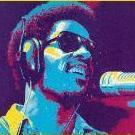









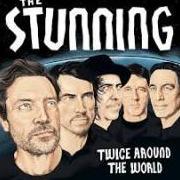


Recommended Posts
Join the conversation
You can post now and register later. If you have an account, sign in now to post with your account.