-
Recently Browsing 0 members
- No registered users viewing this page.
-
Latest Activity
-
I don't think Sonar would allow JW to play elsewhere in Barcelona. Think you are right with how they will approach this. There will be other cancelled bands we have no idea about. They might add not someone big but someone who has broken through recently.
-
Maybe they’ll replace Kim with Jessie Ware. But I think they’ll make a list of bands who cancelled and a list of new names. And no one big. Sadly.
-
I think 1 of the arguments for switching the fallow year from 2011 to 2012 was that the Olympics would need a f**k-ton of portaloos, so they must've still been used at glasto then
-
-
Latest Festival News
-
Featured Products
-

Monthly GOLD Membership - eFestivals Ad-Free
2.49 GBP/month
-
-
Hot Topics
-
Latest Tourdates



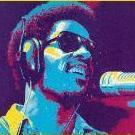










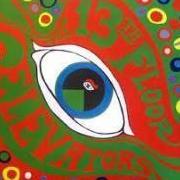

Recommended Posts
Join the conversation
You can post now and register later. If you have an account, sign in now to post with your account.