-
Recently Browsing 0 members
- No registered users viewing this page.
-
Latest Activity
-
I think its probably the only celebration like that as the alternatives will mostly be music orientated. I usually opt for the opening ceremony as its a good place to gather pals and others there who we want to meet up with but there's also usually lots of good DJs on. I'd also argue it might be a good chance to go explore the south east corner.
-
Iam hoping for Stevie nicks churnups slot ....I haven't checked any dates so don't know if it's even possible or whether she's an exclusive somewhere else 🤣
-
By efcfanwirral · Posted
Absolutely gutted, we're on holiday when Shindig is on!! Think it's probably a case of giving up on this year and getting two others sorted ahead of next year now. It doesn't sound promising at all -
By Supernintendo Chalmers · Posted
I believe that part of it comes from the World Cup in 1986, which was in Mexico. I think it might have been the first time a UK audience would have seen it. Hence we coined the term "Mexican Wave" -
wait - is this genuinely called a Mexican Wave in the UK or are you just taking the piss? In the states we just call this The Wave 🤣
-
-
Latest Festival News
-
Featured Products
-

Monthly GOLD Membership - eFestivals Ad-Free
2.49 GBP/month
-
-
Hot Topics
-
Latest Tourdates















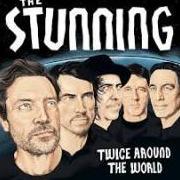
Recommended Posts
Join the conversation
You can post now and register later. If you have an account, sign in now to post with your account.