-
Recently Browsing 0 members
- No registered users viewing this page.
-
Latest Activity
-
One of the best parts about festivals for me, is the opportunity to see musicians and bands that I wouldn't normally go see. I don't mean for this to be morbid, but a lot of times this can be a last opportunity to see someone that's getting up there in years. I'm thankful for 2004 when I got to see James Brown before he passed. Paul McCartney is certainly getting up there in years and to have seen him before he goes is incredible. Same for Elton, amazing to see him before he's retired. I am very regretful for not watching Lemmy play when I had the chance. I don't even remember who I watched instead. Is there anyone playing this year that y'all are thinking "maybe watch them before you dont have an opportunity again" ? I was thinking Judy Collins. She's 84. Even if she lives to 104 I can't imagine she has that many tours left in her.
-
By thatTFBguy · Posted
Wouldn't rule it out permanently shutting? Strange if they raised an objection to something next door if they don't re open though but suppose that's just covering all bases. -
By Crazyfool01 · Posted
@circus92 how’s the prep coming on ? -
By Stillill42 · Posted
Lads has anyone availed of the coach services from Bristol? National Express? -
Ill be in Big Ground again, with any luck Been there 9 out of 10 years and I love it. The only year I didnt, it was because I was in crew camping
-
-
Latest Festival News
-
Featured Products
-

Monthly GOLD Membership - eFestivals Ad-Free
2.49 GBP/month
-
-
Hot Topics
-
Latest Tourdates












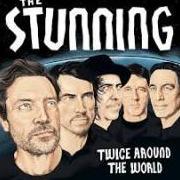


Recommended Posts
Join the conversation
You can post now and register later. If you have an account, sign in now to post with your account.