-
Recently Browsing 0 members
- No registered users viewing this page.
-
Latest Activity
-
By chuckles07 · Posted
We (Mrs and I) have been using these for 5+ years now - we do 4/5 festivals a year (Glasto plus Oxfam volunteering) and we love them. They are easy to blow up and for us are game changers for comfort and being able to walk in the morning after sleeping 😀 -
Fergie would of raised it again and took the challenge. Like he did with abramovic and city's money.
-
By northernangel · Posted
I think the problem there comes into where you have smaller cheaper festivals like Arctan Gent though that have them as their main stage or second stage headliners so they would get longer. I do think they could put a little leas acts and give an hours slot though. -
By CharlotteB · Posted
I remember Wilko Johnson was on at the same time as Lemmy, because I had a clash dilemma that day. Ended up seeing Motorhead. I wasn't blown away, but was glad I did in retrospect (at the time it seemed more likely that Wilko would buy it first). Glad to have seen BB King and Burt Bacharach in the Pyramid Stage. Absolute legends -
By Charliehmiller · Posted
Bit pricey but would highly recommend this mattress, been using it for the last 2 years at festivals and it feels like your on an actual bed, highly recommend https://www.gooutdoors.co.uk/15979402/berghaus-single-self-inflating-mat-15979402
-
-
Latest Festival News
-
Featured Products
-

Monthly GOLD Membership - eFestivals Ad-Free
2.49 GBP/month
-
-
Hot Topics
-
Latest Tourdates














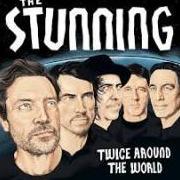


Recommended Posts
Join the conversation
You can post now and register later. If you have an account, sign in now to post with your account.