-
Recently Browsing 0 members
- No registered users viewing this page.
-
Latest Activity
-
By philipsteak · Posted
I was working on the gate near those The 4 person ones were like clown cars when you saw everyone going in/coming out -
Lol whats that based on? its a tight race but i wouldn't say its a good sign for the other MPs ( and note Corbyn hasn't confirmed if he's running as an independent yet).
-
Well glinner isnt a scot. My point is that it had nothing to do with the the trans issue. The Greens were going to vote to withdraw from the Brute House Agreement over carbon targets and failure to increase council tax, and Yousaf stupidly decided to sack them first in a very public way. Yousaf didnt ditch the greens over the trans issues.
-
-
Latest Festival News
-
Featured Products
-

Monthly GOLD Membership - eFestivals Ad-Free
2.49 GBP/month
-
-
Hot Topics
-
Latest Tourdates



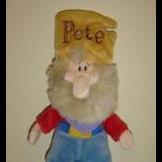
.thumb.jpg.2f714abc79169eba870cbdd0b0135e98.jpg)








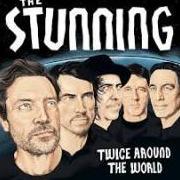


Recommended Posts
Join the conversation
You can post now and register later. If you have an account, sign in now to post with your account.