-
Recently Browsing 0 members
- No registered users viewing this page.
-
Latest Activity
-
By dirtysteve · Posted
Never a truer word said. When I didn't get tickets in November I sulked about it for a couple of weeks but then thought sod it, I'll do something else instead, and bought Latitude tickets! Knowing that I have a festival weekend in the bag for this summer definitely cheered me up and when the resale came and went without success for me, I gotta tell you I wasn't that bothered. Don't get me wrong, I'd love to be going to Glastonbury again this year and am having a punt on all the competitions, but having an alternative sorted has softened the blow very considerably. -
By Festival Sounds Podcast · Posted
Microsoft Teams Virtual Meet: Glasto Countdown Smackdown Join the meeting now Meeting ID: 361 134 315 424 Passcode: X3EjtW 08:00-00:00
-
Latest Festival News
-
Featured Products
-

Monthly GOLD Membership - eFestivals Ad-Free
2.49 GBP/month
-
-
Hot Topics
-
Latest Tourdates

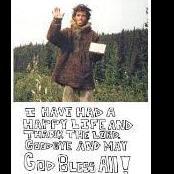


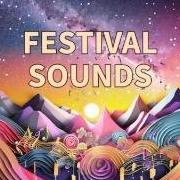
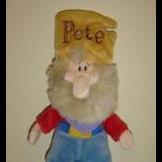









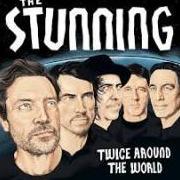

Recommended Posts
Join the conversation
You can post now and register later. If you have an account, sign in now to post with your account.