-
Recently Browsing 0 members
- No registered users viewing this page.
-
Latest Activity
-
By Andy0808 v5 · Posted
My two person shed at Sticklinch looked big on the picture, until my head was going through the back wall and my feet out the front door. -
By bandsrcool · Posted
Any idea who they might announce for Kylie? Last time she played it was Grace Jones and Chic so imagine at least 1 or 2 big ones? -
By steviewevie · Posted
No idea. I guess they are waiting for asylum to be processed and just travelled using whatever documentation they have. Apparently there are quite a large number who have just disappeared from the system. -
By glimmers_of_hope · Posted
oh yeah, I've just zoomed in and there are loads of jaggy edges and doesn't look right. -
By Nobody Interesting · Posted
Question. Given we back control and now have full control of security on the UK how on earth did these people get to the UK on Small Boats, make their way over to a Welsh or Scottish Ferry port, take a ferry to NI and then get to ROI - all without anyone in the UK knowing they were here or what they were doing?
-
-
Latest Festival News
-
Featured Products
-

Monthly GOLD Membership - eFestivals Ad-Free
2.49 GBP/month
-
-
Hot Topics
-
Latest Tourdates



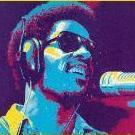

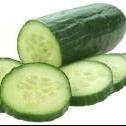








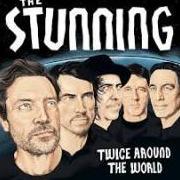


Recommended Posts
Join the conversation
You can post now and register later. If you have an account, sign in now to post with your account.