-
Recently Browsing 0 members
- No registered users viewing this page.
-
Latest Activity
-
Went to HAAi's Unison event on Saturday at the Cause and wow , she absolutely smashed it! , as did Leon Vynehall's set beforehand! Both would be a welcome addition to the line up as always and i'm fairly sure she'll turn up somewhere (genosys?) The Cause has defintiely gotten much better as a venue too, so would definitely reccomend if you haven't been recently - I assume it's a work in progress as the lighting and layout have changed a fair bit since i last went in October. It's now got a Fabric-esque upper deck/balcony bit overlooking the main floor and booth, which is pretty cool for the view and for an escape from the utter sweatbox down below 😄
-
Thanks for the Arlo good news. At moment I will be at Janelle but I do like that new Brittany album.
-
There's a ton of beer options (70+ different ones), they range from like 60 czk for basic lagers to 120-150 czk for fancier stuff. Beer lineup: https://rockforpeople.cz/en/pivo/
-
Latest Festival News
-
Featured Products
-

Monthly GOLD Membership - eFestivals Ad-Free
2.49 GBP/month
-
-
Hot Topics
-
Latest Tourdates












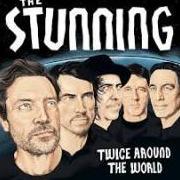


Recommended Posts
Join the conversation
You can post now and register later. If you have an account, sign in now to post with your account.