-
Recently Browsing 0 members
- No registered users viewing this page.
-
Latest Activity
-
By CaledonianGonzo · Posted
Can't vouch for the source and mountain of salt required, but someone on Greasy Lake reckons they've heard that 2025 is on. -
Maneskin are in Japan. I think its fair to say that James Blake will be the Smile replacement so I think it's just the QOTSA replacement now. Think if there isn't a proper headliner level band announced, such as Placebo or Royal Blood, then there's room to have a dance closer like 2manydjs etc as well to sweeten the deal. Placebo & James Blake are my guesses, although I wouldn't be surprised if a pop headliner was announced. If I was 18, into pop and I was camping, I'd be tempted to leave early on the Sunday to beat the crowds as there's not a lot going on for that age group & taste later at night. I'd bet on Charli XCX or Halsey if they went down that avenue, or maybe Burna Boy. Tough sell to the rock crowd though. My preferences are any 4 from LCD, Pulp, LG and The Pixies but just can't see at least the first 3 being booked.
-
By steviewevie · Posted
They won't be making decisions like that yet I don't think, will come in autumn statement.
-
-
Latest Festival News
-
Featured Products
-

Monthly GOLD Membership - eFestivals Ad-Free
2.49 GBP/month
-
-
Hot Topics
-
Latest Tourdates



_11zon.thumb.jpg.8f3d93b55ca6a50a121d97dfeb6d17b0.jpg)
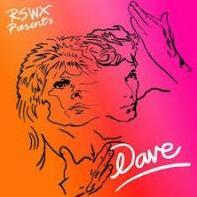

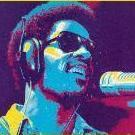









Recommended Posts
Join the conversation
You can post now and register later. If you have an account, sign in now to post with your account.