-
Recently Browsing 0 members
- No registered users viewing this page.
-
Latest Activity
-
By Johnnyseven · Posted
Also haven't got the Avalon crew bar's name down as Pinky's (or Pink's?). -
By Johnnyseven · Posted
Yep, you could get alot more than 20 people waiting at the bar and there still be plenty of space. As well as the dancefloor there's the whole area of tables undercover that's got to be 10m x 5m and the whole outside area. -
I thought exactly the same… I’ve been in the bouncing dance floor lorry with about 50 people 😂
-
By steviewevie · Posted
again this reliance on US...who haven't actually been there for them in the past. Why do you think Iran wants nukes? -
By Nobody Interesting · Posted
and other countries that used to get attacked lots before nukes but have no nukes don't get attacked now either - so your point is? and for someone who seemed to not want this debate you certainly seem to keep it going LOL Also so people when they get older keep the same morals they had when they were younger, some don't so again not really sure what your point actually is.
-
-
Latest Festival News
-
Featured Products
-

Monthly GOLD Membership - eFestivals Ad-Free
2.49 GBP/month
-
-
Hot Topics
-
Latest Tourdates




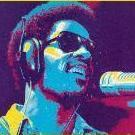







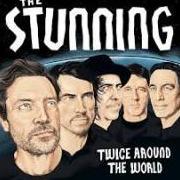



Recommended Posts
Join the conversation
You can post now and register later. If you have an account, sign in now to post with your account.