-
Recently Browsing 0 members
- No registered users viewing this page.
-
Latest Activity
-
By robbie1983 · Posted
Feel like the Glastonbury App is late this year too. -
By steviewevie · Posted
..and can't be trusted with the security of the country because Abbott obviously poses a similar threat as Putin. -
as i announced yesterday - i have absolutely zero interest in the line up. ummm... hi everyone! 😀
-
By steviewevie · Posted
and Tory politicians continuously using line if Starmer can't deal with Diane Abbott, how is he going to deal with Vladimir Putin. Ridiculous, stupid, but probably cuts through to some people, Starmer dithering and uturning and looking weak etc etc forever.
-
Latest Festival News
-
Featured Products
-

Monthly GOLD Membership - eFestivals Ad-Free
2.49 GBP/month
-
-
Hot Topics
-
Latest Tourdates


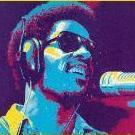
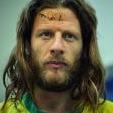
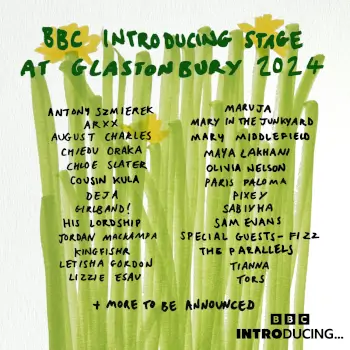


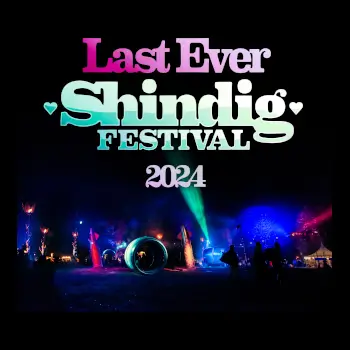
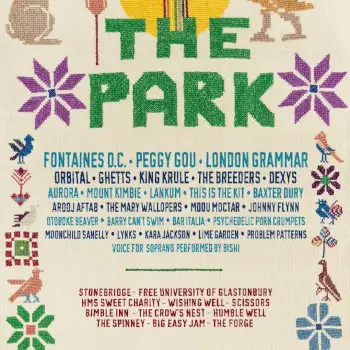

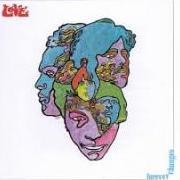

Recommended Posts
Join the conversation
You can post now and register later. If you have an account, sign in now to post with your account.