-
Recently Browsing 0 members
- No registered users viewing this page.
-
Latest Activity
-
The only Czech phrases you need to survive this festival: "Jedno pivo, prosím" ("Dvě piva, prosím") - depends on how many pints of beer you want. "Dáme panáka?" - phrase that will make any person your best friend (doesn't matter if they speak English or not). "Je čerstvá!" or "Není čerstvá!" - festival chant, depends on which side of the crowd you are, popular scene from the French movie Asterix & Obelix. "Rubyyyy!" or "Hoooovno!" - another festival chant, again... depends on which side of the crowd you are, it's from another popular French movie Ruby & Quentin. "Začíná noc!" or "Drž hubu!" - I don't wanna repeat myself but we love French movies for some reason 😅 (RRRrrrr!!!). For translation/pronunciation use Google translate. Nothing else is needed.
-
By Supernintendo Chalmers · Posted
I think I must be the only person who just can't get on board with the Fish Octagon guy. I love his obvious passion for the music but just find him a little odd. I suppose that's part of his charm. It's my problem, not his, of course. All power to him and his deserved success.
-
Latest Festival News
-
Featured Products
-

Monthly GOLD Membership - eFestivals Ad-Free
2.49 GBP/month
-
-
Hot Topics
-
Latest Tourdates




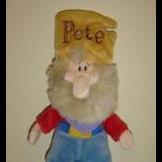






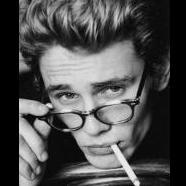
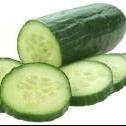


Recommended Posts