-
Recently Browsing 0 members
- No registered users viewing this page.
-
Latest Activity
-
definately, but having DJs playing more variation would be a start. f**k me it's bleak
-
I suspect the issue is money, it's cheaper to pay for a DJ than for a band, I would love a late night reggae stage or heavy metal/hard rock venue, but it would cost more to put on bands, you need extra crew etc. too, you do get some variety on the Truth Stage but little elsewhere.
-
yes, I really don't mind older dance stuff, but I really lump this bland stuff into a huge bucket. the strange thing is that during the day glasto has a huge diversity of music that most people goto and like and yet this diversity just vanishes at night?! crap tons of (>100 thousands) of people saw elton john/ Qotsa/ GnR etc... and yet just minutes after the main stages stop you're left with a f**k tonne of slight variations of dance music - great if you like that - REALLY annoying listening to people on this board explaining that it's "me" having issues with this. and there's lots of and lots of choices, when in reality theres an extreme limited choices of late night music. It's as though people are in two camps 1) I'm ok with this dance music all over the place - it's great - screw everyone else (head in bucket) 2) wtf?! to add - this has deffo got worse in the last few years. but people in group one will never ever seem to see that
-
The green fields venues are tiny relative to the rest of the festival, it's where i tend to end up late on precisely because of the limited choice elsewhere, most of the venues on site have DJs playing what to the uneducated ear pretty much the same stuff. "Honestly not being able to tell the difference between drum and base and techno is bizarre.", well I must admit I fall into that category too, D and B, Urban, Jungle, Grime, Techno etc, all variations of repetitive banging music to my ears, don't know where one ends and another starts, though would see Trance as something different. I've no objection to dance music, it's clearly popular but would like a bit more variety overall.
-
-
Latest Festival News
-
Featured Products
-

Monthly GOLD Membership - eFestivals Ad-Free
2.49 GBP/month
-
-
Hot Topics
-
Latest Tourdates













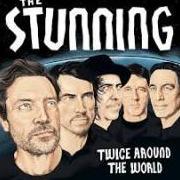

Recommended Posts
Join the conversation
You can post now and register later. If you have an account, sign in now to post with your account.