-
Recently Browsing 0 members
- No registered users viewing this page.
-
Latest Activity
-
By pink_triangle · Posted
It was a bit of a fluke of circumstances. We tried to sign another player on transfer deadline day which fell apart due to an administration error. This left us only able to sign free agents and that’s a pretty small pool when the window has shut. 8 goals in 33 games is decent return for someone who plays 15 minutes most games. We tried to start him (you can see he is a class above) but he doesn’t really have the legs and despite scoring a hat trick one game generally worked better as a substitute. Great character in the dressing room as well and will be missed if he moves on. -
Tour DG confirmed. https://www.neptunepinkfloyd.co.uk/david-gilmour-tour-confirmed-in-uncut-magazine-interview
-
No originals in the current touring act. Hasn't been for a few years.
-
By pink_triangle · Posted
I have no doubt they would have raised their game to some extent. When Wrexham won beat the points record in the national league last season I think it was largely due to being pushed all season. Chesterfield this season we’re on course for a similar total but faded when winning the league with games to spare. So I agree they would also have upped their points, but if a team as good as City had been around then, there is no way Man Utd win as much. -
By Yoghurt on a Stick · Posted
I had cause to look this up earlier today. I have no idea what it's like, but thought I'd 'present' it, in case anyone was on a restricted budget; https://www.onbuy.com/gb/p/camping-sleeping-self-inflating-mat-10cm-thick-lightweight-single-camp-air-bed-and-connectable-double-camping-pads-and-compact-inflatable-roll-camping~p72925485/?exta=cjunct&stat=eyJpcCI6IjE3LjIwIiwiZHAiOiIwLjAwIiwibGlkIjoxMTc4MjE3NjksInMiOjQ4LCJ0IjoxNzE0MTExMjQzLCJibWMiOjB9&source=cj&AID=15292021&CJEVENT=5420f944055c11ef82354d210a18b8f8&extac=4023395
-
-
Latest Festival News
-
Featured Products
-

Monthly GOLD Membership - eFestivals Ad-Free
2.49 GBP/month
-
-
Hot Topics
-
Latest Tourdates

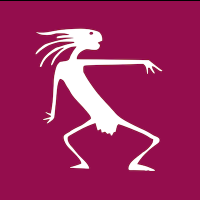










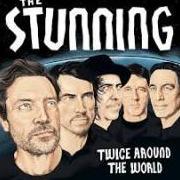


Recommended Posts
Join the conversation
You can post now and register later. If you have an account, sign in now to post with your account.