-
Recently Browsing 0 members
- No registered users viewing this page.
-
Latest Activity
-
Yeah. We always get "how do I get priority?" type posts after it's too late, but this is a way for people who want to and have the time to get themselves on the list. The way I read it, it's not necessarily a pre-requisite, as it sounds like Glastonbury places will still reopen to the general public - once the newly prioritised people have grabbed their spots.
-
By CaledonianGonzo · Posted
I mean I guess cause of the whole viral on TikTok thing. -
No idea, I dont really use it as it's boring being back of house, rather just use the other onsite bars where my mates all are. Maui Waui have a crew bar too, this year that might be the better option for you
-
Does feel like major bribery from Oxfam as they know how sought after places at Glasto are…but fair play to them really. I could quite easily be bribed if Shindig wasn’t about 340 miles away 😂
-
By NomadicMan · Posted
How far this festival has fallen. I thought last year was bad but by god this year is awful. They say “it’s a business”….well ok maybe low tickets sales and cheap acts makes a profit. Disgusted by this year line up.
-
-
Latest Festival News
-
Featured Products
-

Monthly GOLD Membership - eFestivals Ad-Free
2.49 GBP/month
-
-
Hot Topics
-
Latest Tourdates


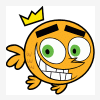











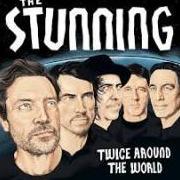

Recommended Posts
Join the conversation
You can post now and register later. If you have an account, sign in now to post with your account.