-
Recently Browsing 0 members
- No registered users viewing this page.
-
Latest Activity
-
What dates will be next year? I guess 14-17.08? Or maybe 21-24.08? What do you think?
-
I'll second this, very nice surprise seeing her on, will try and be there clashes allowing
-
By Rusty Spoon · Posted
Still to pick up tickets but have my parking ticket now. Looking at the clashfinder, there's definitely enough there to have a day with no breaks although a fair few hours where I'm not a massive fan of any band on. Also, Leeds fans think they have it bad. My shite football team have decided to have a good year this year and I now have to make a nine hour drive directly from the South site to Dingwall to make a 12pm kick off in the off chance we get promoted. -
By gooner1990 · Posted
Ahh yes! I started going in 2004 (sadly never went pre-super fence), memory is a bit hazy but I do also recall people camping at the back of the Other Stage now i've seen this!
-
-
Latest Festival News
-
Featured Products
-

Monthly GOLD Membership - eFestivals Ad-Free
2.49 GBP/month
-
-
Hot Topics
-
Latest Tourdates




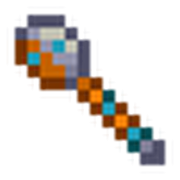

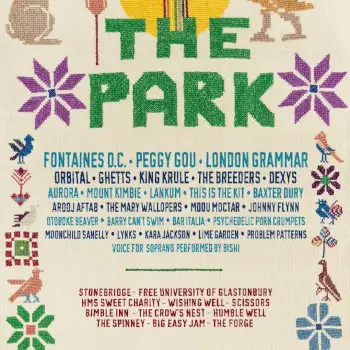





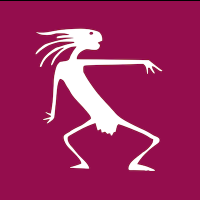

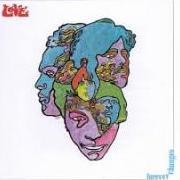
Recommended Posts
Join the conversation
You can post now and register later. If you have an account, sign in now to post with your account.