-
Recently Browsing 0 members
- No registered users viewing this page.
-
Latest Activity
-
By steviewevie · Posted
ok, but to be clear he didn't lose whip for Stop The War membership and the whole blame NATO for Russian invasion thing, but yes that would be one more thing stopping him from coming back,. -
By FloopFiller · Posted
They’ve commented a picture of a dove on the instagram post so already getting the world out. It will indeed be rammed. They’re also apparently doing their Chroma show on IICON one night. -
By Euphoricape · Posted
Thanks for the heads up! Bicep were so good at West holts. -
I like Hak Baker and Anthony Szmierek but don't know much beyond that. Any other artists I should be aware of with a vaguely similar, chilled vibe?
-
-
Latest Festival News
-
Featured Products
-

Monthly GOLD Membership - eFestivals Ad-Free
2.49 GBP/month
-
-
Hot Topics
-
Latest Tourdates


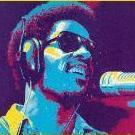

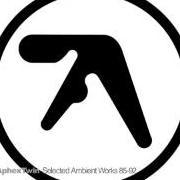










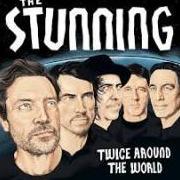
Recommended Posts
Join the conversation
You can post now and register later. If you have an account, sign in now to post with your account.