-
Recently Browsing 0 members
- No registered users viewing this page.
-
Latest Activity
-
By Harmonic Prospector · Posted
Disappointed to see a lack of love for Flyte on this thread. In my mind they are one of the finest bands this country has produced in a long time and I'm so pleased they are finally getting to play Glasto. Avalon is a perfect stage for them and I implore anyone who loves harmony-drenched indie-folk and timeless songwriting reminiscent of Paul Simon, Crowded House, and Rubber Soul-era Beatles to go and see them. Their live shows are wonderfully wholesome. The lead singer, Will, is Billie Marten's partner and I would imagine she will be part of their live band setup. The Deep Blue have supported them and are vocally huge fans of theirs too. The Staves are also good friends of theirs as Jess Stave and Will were housemates for a few years and she also stepped in as part of their live band a few years ago when one of their original members left. -
By StoneCircle · Posted
Maybe contact for more information @t0paz ? 😊 -
Yop, more Guradianny Lattitudey than Chavvy IOWy really Trying to channel the Chad888 vibes to generate some engagement 😆
-
-
Latest Festival News
-
Featured Products
-

Monthly GOLD Membership - eFestivals Ad-Free
2.49 GBP/month
-
-
Hot Topics
-
Latest Tourdates

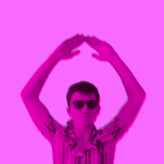













Recommended Posts
Join the conversation
You can post now and register later. If you have an account, sign in now to post with your account.