-
Recently Browsing 0 members
- No registered users viewing this page.
-
Latest Activity
-
I know many of you have been wondering about my views about SZA. 🥰😁 I'm indfereent. I love slow jam R&B, it has been done so much better though . This is awright.
-
By Yoghurt on a Stick · Posted
As far as I can recall, the only 'items' that I have bought from a Glastonbury non food and drink stall were those small tin candle powered boats.* I have bought many of those boats and have lost them all. They were never in my possession for very long before they went the way of the previous boats. Where they all sailed off to I know not. * - With the exception of buying some mushrooms (legally) from a stall holder one year. -
I always buy a pair of earrings from the market. One year ( 1999) i found a pyramid shaped pair of turquoise stone silver earrings which I loved. Sadly I lost one of them over the years so I kept looking for something similar each year but haven’t found one similar. Still have a lovely selection now of different earrings that I’ve bought at Glastonbury over the years.
-
I bought a couple of them one year - not sure where they are now - probably rusting away in my rat infested shed. But they were pretty when lit up 😀
-
http://www.katechidley.com/glastonbury-2017/ Bought this print in 2017. Love it. Might get another this year
-
-
Latest Festival News
-
Featured Products
-

Monthly GOLD Membership - eFestivals Ad-Free
2.49 GBP/month
-
-
Hot Topics
-
Latest Tourdates




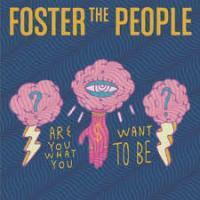









Recommended Posts
Join the conversation
You can post now and register later. If you have an account, sign in now to post with your account.