-
Recently Browsing 0 members
- No registered users viewing this page.
-
Latest Activity
-
Blur haven't had a hit in over 20 years, so to expect a young demographic/Americans to know who they are is asking a lot
-
By GrumpyRaver · Posted
Think I might have reached the point of middle age where I may buy a trolley for the hike from the car park. Anyone got any recommendations for good ones that don’t break the bank? -
By Yoghurt on a Stick · Posted
This might be useful for somebody living in or near the Cradley Heath area of the West Midlands https://www.facebook.com/marketplace/item/1774222353062986 -
By Avalon_Fields · Posted
Was there ever confirmation the riff was nicked by The Sweet? I seem to remember Blockbuster came out before Jean Genie? At the time, it was assumed The Sweet stole it off Bowie. And, like everything, neither was completely original but it was odd they both came out within a short time of each other. -
I don’t know what’s not to understand about the fact both these bands are niche acts in the US. They’re not popular in the rest of the world as they are in the UK. They mostly headline alternative festivals like Primavera (no Werchter, Mad Cool or Open’er) where people love them. I don’t think they would be able to sell out stadiums (or even arenas) in mainland Europe.
-
-
Latest Festival News
-
Featured Products
-

Monthly GOLD Membership - eFestivals Ad-Free
2.49 GBP/month
-
-
Hot Topics
-
Latest Tourdates









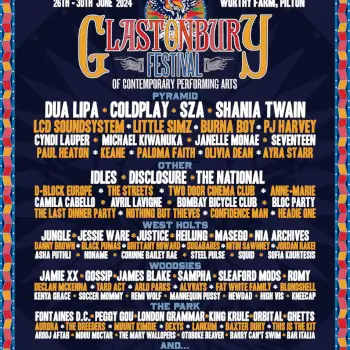


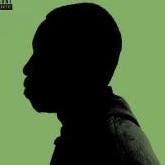



Recommended Posts
Join the conversation
You can post now and register later. If you have an account, sign in now to post with your account.