-
Recently Browsing 0 members
- No registered users viewing this page.
-
Latest Activity
-
There is but I believe it's crew and artists so I think it's trickier to get in compared to other bars.
-
Can't remember the name of the company that did it previously but they were there for a good many years. They just provide meals for recycling crew out of a marquee up in Tom's Field. Not sure if WaterAid use it as well. Be interesting to see how the new ones turn out as can get very busy in there.
-
The London Marathon is a good example of why a pure ballot system with no real barriers to entry is a terrible idea. Until about 2010, if you wanted to apply through the ballot, you had to fill in an application form that was printed in a specialist magazine that you could pick up for free from any running shop. If you applied unsuccessfully for 5 years in a row, you were guaranteed entry in your 6th year. This meant you had to put in a bit of effort and dedication, but if you really wanted to take part, you'd get in eventually. Then around 2010 they switched to an internet based form that anyone could access with zero effort and as a result, applications increased more than tenfold, so they had to end the guarantee of entry in your 6th year.
-
By The Red Telephone · Posted
I completely missed Daniel Avery's name on there! Amazing news. Lauren Lo Sung was great at Greenpeace last year.
-
-
Latest Festival News
-
Featured Products
-

Monthly GOLD Membership - eFestivals Ad-Free
2.49 GBP/month
-
-
Hot Topics
-
Latest Tourdates



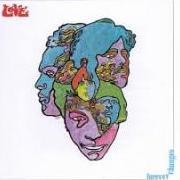










Recommended Posts
Join the conversation
You can post now and register later. If you have an account, sign in now to post with your account.