-
Recently Browsing 0 members
- No registered users viewing this page.
-
Latest Activity
-
By billybigballs · Posted
Not that I know much about K-Pop but I'm sure most of them are currently doing national service, aren't they? -
no mexican raves now. that used to be so atmospheric on the first night. theyve probably been gone longer than ten yrs tho to be fair
-
This seems to be the main one I see people being scared of. I'm praying the organisers see those comments and will make Freddie Gibbs clash with Pulp or VW but we shall see. I can see Deftones main stage around 9, Freddie Gibbs Cupra around 11 and then Justice main stage around 2am. Probably wishful thinking.
-
Different usages patterns, also for the football stadium the latest it will finish will be half 10ish where the arena has a 24 hour licence, and will likely have more drinkers than the stadium.
-
This might be a daft question but is it only the actual Fresh and Black tent's that stay cool? I borrowed a mates last year and it was a game changer. I don't think I can go back to our usual tent. Do other blackout tents stay cool?
-
-
Latest Festival News
-
Featured Products
-

Monthly GOLD Membership - eFestivals Ad-Free
2.49 GBP/month
-
-
Hot Topics
-
Latest Tourdates















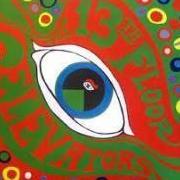
Recommended Posts
Join the conversation
You can post now and register later. If you have an account, sign in now to post with your account.