-
Recently Browsing 0 members
- No registered users viewing this page.
-
Latest Activity
-
By Supernintendo Chalmers · Posted
Been on a one-man campaign for an Anjunadeep takeover. Jody Wisternoff did a b2b with Nick Warren a few years back. Franky Wah played in 2022. That's about it, sadly. It'll be 10 years this year since Above & Beyond destroyed Sonic. What a way to close out the festival that was. -
By Crazyfool01 · Posted
love this .... if its from beneath the stage and is Yellow we know whos been stood on it 🙂 -
By steviewevie · Posted
err...need context. You took that meaningless quote from some shite I wrote 6 hours ago...which is an eternity. -
Nice question! This. i got two of them. A food can with holes in it. You put a tea light in them. Looks lovely in the dark. I think I bought it in the early 2000s, up JazzWorld / Avalon way if I remember correctly.
-
Hadn't noticed this, thanks! Will help relieve some of the pain of working all weekend.
-
-
Latest Festival News
-
Featured Products
-

Monthly GOLD Membership - eFestivals Ad-Free
2.49 GBP/month
-
-
Hot Topics
-
Latest Tourdates




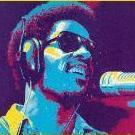










.thumb.jpg.2f714abc79169eba870cbdd0b0135e98.jpg)
Recommended Posts
Join the conversation
You can post now and register later. If you have an account, sign in now to post with your account.