-
Recently Browsing 0 members
- No registered users viewing this page.
-
Latest Activity
-
Around fifteen years later I am still regularly using an Adidas backpack I found abandoned on the Monday one year.
-
The more I listen, the more I get it SZA. Slow Jam R&B reinvented.
-
I know many of you have been wondering about my views about SZA. 🥰😁 I'm indfereent. I love slow jam R&B, it has been done so much better though . This is awright.
-
-
Latest Festival News
-
Featured Products
-

Monthly GOLD Membership - eFestivals Ad-Free
2.49 GBP/month
-
-
Hot Topics
-
Latest Tourdates


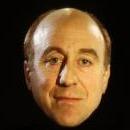












Recommended Posts
Join the conversation
You can post now and register later. If you have an account, sign in now to post with your account.