-
Recently Browsing 0 members
- No registered users viewing this page.
-
Latest Activity
-
By Drums Please Fab · Posted
Would there be any appetite among the efester's to meet at Primavera? Set up a Telegram or WhatsApp group and meet for a beer in Barcelona or at Parc Del Forum itself? Would be a great group photo ! -
A little tip if you want to save the full hike back to the CV fields for stuff, we usually take in any cold/wet weather gear we think we will need, spare clothes for the kids and booze and leave them in the lock up as you go through PGC
-
By DareToDibble · Posted
Fergie and Wenger teams didn't get above 90 points as far as I know. If the title race was each teams best ever points hauls then United and Arsenal would have been out of the title race against Liverpool and City 2-3 games before the end of the season. Fully appreciate it's a different era and football has evolved but from a purely points based perspective Klopps LFC would have won the league ahead of United and Arsenal every year they won the league. I have no doubt the top 2 in PL history are Ferguson and Wenger, but the fact people so criminally underrate Klopp is difficult to understand. -
By DareToDibble · Posted
Out of curiosity, I assume that's the budget for the setup etc and doesn't include the cost of all the acts too?
-
-
Latest Festival News
-
Featured Products
-

Monthly GOLD Membership - eFestivals Ad-Free
2.49 GBP/month
-
-
Hot Topics
-
Latest Tourdates

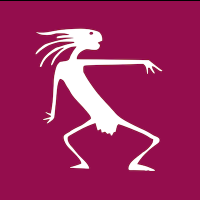












Recommended Posts
Join the conversation
You can post now and register later. If you have an account, sign in now to post with your account.