-
Recently Browsing 0 members
- No registered users viewing this page.
-
Latest Activity
-
By Bike_Like_A_Mum · Posted
@Ayrshire Chrisalways love your walking photos. You live in the most beautiful place! -
By billybigballs · Posted
I'm assuming a couple of names announced today with the main announcement being that the headliner will come tomorrow, alongside Electric Picnic and the other festival both announcing. Seems a strange way to do it though, couldn't imagine a football team holding a press conference to announce they're announcing the the purchase of a new player the following day! -
Pretty sure @Nuthuggermeans ‘Mexican waves’ where cheers sweep from one side of the valley to the other!
-
I think it’s a great idea, the railways are in an awful state currently, are overpriced and treat their staff terribly. This way Labour can address all these problems and actually make them better.
-
-
Latest Festival News
-
Featured Products
-

Monthly GOLD Membership - eFestivals Ad-Free
2.49 GBP/month
-
-
Hot Topics
-
Latest Tourdates

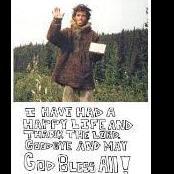












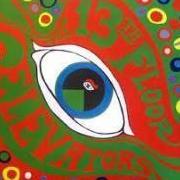

Recommended Posts
Join the conversation
You can post now and register later. If you have an account, sign in now to post with your account.