-
Recently Browsing 0 members
- No registered users viewing this page.
-
Latest Activity
-
Here's a question. Has there ever been a secret set by a band who hasn't played the festival before? Notable ones I can think of had all played before: Pulp, Radiohead, Foo Fighters, The Killers, Foals, Jack White, Elbow, Hozier, George Ezra
-
ok got it... didn't mean to offend or annoy you. genuinely thought it was a typo or autocorrection. have a good day 🙌🙌🙌🙌🙌🙌
-
Overall, i think its the best line up in years, and one of the best festival line up in the UK this year.
-
no it wouldnt be widely used because i only ever experienced it at glasto and as alluded to it doesn't happen any more. but just so you know a 'mexican wave' is well known to be a collective hand movement. so if you say 'lets start a mexican wave' in a crowd and shout aaaaahhhhhhhh you might get some funny looks. because thats not what a mexican wave is.
-
By Ayrshire Chris · Posted
Some of the long drops don’t clang shut anymore. That’s really disconcerting.
-
-
Latest Festival News
-
Featured Products
-

Monthly GOLD Membership - eFestivals Ad-Free
2.49 GBP/month
-
-
Hot Topics
-
Latest Tourdates















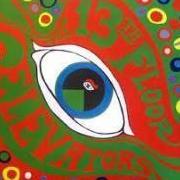

Recommended Posts
Join the conversation
You can post now and register later. If you have an account, sign in now to post with your account.