-
Recently Browsing 0 members
- No registered users viewing this page.
-
Latest Activity
-
By FestivalJamie · Posted
I guess there will be some more additions but for headliners it definitely seems like it’s complete -
By EavisAintDead · Posted
Green is Cars, yellow is coach - they have to get rid of the coach queue before more people arrive so that people aren't queuing where coaches need to be I was in the second row of the big green section in 2022 and took until 8:22 to get my wristband because the coach queue was bigger than it has been before and they didn't open the gates a minute early -
Beton.Hofi and Margaret Island were introduced to the Main Stage.
-
I was actually in a queue for something or other. Three teenage ladies behind me ... "oh my god Britney has been seen in Bristol, thats it we are going . f**king love that mental cow"
-
Latest Festival News
-
Featured Products
-

Monthly GOLD Membership - eFestivals Ad-Free
2.49 GBP/month
-
-
Hot Topics
-
Latest Tourdates














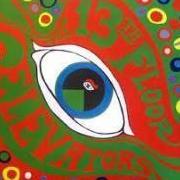

Recommended Posts
Join the conversation
You can post now and register later. If you have an account, sign in now to post with your account.