-
Recently Browsing 0 members
- No registered users viewing this page.
-
Latest Activity
-
By Neverneverland · Posted
Their latest album is ace! Back on '74 is a banger, been listening to it today in the sunshine. -
Great to see it go to someone who's invested enough to be on glasto boards etc 🙂
-
There's something perversely fair about the Glastonbury ticket drama in my opinion. Those who really want a ticket will generally hang around longer to try and get one. While those who are half-arsed just "trying" will drop out after half an hour or so. I don't know, I'm sure it will change one day, but I personally don't have any complaints.
-
Tbf the lineups for the takeover parties at party arena are also prettty weak this year
-
-
Latest Festival News
-
Featured Products
-

Monthly GOLD Membership - eFestivals Ad-Free
2.49 GBP/month
-
-
Hot Topics
-
Latest Tourdates


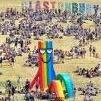











.thumb.jpg.2f714abc79169eba870cbdd0b0135e98.jpg)
Recommended Posts
Join the conversation
You can post now and register later. If you have an account, sign in now to post with your account.