-
Recently Browsing 0 members
- No registered users viewing this page.
-
Latest Activity
-
By SwallowOrSleepOnTheWetSpot · Posted
Guaranteed that you can still arrive on Friday and get camping, but the best spots will likely fill up on Thursday. -
It's extremely unlikely that there will be any more WaterAid volunteering places with Glastonbury for anyone who did not apply in Jan/Feb. There were over 3,000 applications for 725 places, so any places that crop up between now and June will be taken up by that group of people. Some might have got lucky in the resale or found other volunteering spaces but most will be sat waiting and hoping.
-
By SwallowOrSleepOnTheWetSpot · Posted
PS could just pay her an extra fee for rescheduling flight costs and such. But the LGBTQ+ crowd isn't owed anything, it sucks for them that Petras cancelled but PS is under no obligation that a replacement act should be similar. -
We have sold some Chilly water bottles at WaterAid water bars and will be doing so again, but we won't be selling the ones that are offered through the ticket process. We will be giving out those that are pre-ordered but won't have extra for sale. But there will be other bottles for sale. It may well be that Chillys themselves will have their own stall as they did last year as well.
-
By Crazyfool01 · Posted
Might be a bit obvious once on site with no wristbands to be seen 🙂
-
-
Latest Festival News
-
Featured Products
-

Monthly GOLD Membership - eFestivals Ad-Free
2.49 GBP/month
-
-
Hot Topics
-
Latest Tourdates












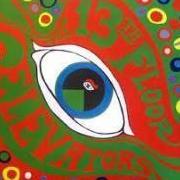

Recommended Posts
Join the conversation
You can post now and register later. If you have an account, sign in now to post with your account.