-
Recently Browsing 0 members
- No registered users viewing this page.
-
Latest Activity
-
By CaledonianGonzo · Posted
OK. Fair. But he was onsite anyway and just stood in the background joining in. -
our girl have a new single out today called relief. id love to see them at glasto (or big moon again for that matter)
-
By Bangerzonly · Posted
Recently discovered Grace Cummings, whose at Wide Awake festival next month and supporting King Gizzard in Bristol too. What a voice. Think Neil Diamond meets Sharon Van Etten. 'Heaven' will blow you away. -
By FestivalJamie · Posted
Imagine will only be smaller names this year. - not only do the bookings seem to be very hap-hazard and random this year, but the marketing and announcement strategy is nothing other than poor. These names have been randomly announced with no structure to the line up announcements whatsoever. Maybe that’s linked to troubles with booking artists (which I can only assume is down to money reasons…). I think this is the most ‘in-balanced’ line up Sziget ever presented. When you’re presenting a week long festival encompassing different music types, it’s very strange to not even have one band as headliner in the mix and only bands lower down on the undercard. Whilst some of this years names stand alone would sell tickets, I think they will struggle to sell week passes big time. 2023 line up is a dream compared to this one. -
no a mexican wave is literally the thing you see at football matches when people put their hands up. mexican raves were the cheering version. they were really cool. theyd sweep across the whole site (this was when there was less to do on a weds/thurs lol)
-
-
Latest Festival News
-
Featured Products
-

Monthly GOLD Membership - eFestivals Ad-Free
2.49 GBP/month
-
-
Hot Topics
-
Latest Tourdates













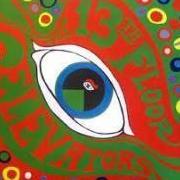
Recommended Posts
Join the conversation
You can post now and register later. If you have an account, sign in now to post with your account.