-
Recently Browsing 0 members
- No registered users viewing this page.
-
Latest Activity
-
This is what I am looking for, being an old trance head myself. I kind of fell off the scene for years and now don't know who the up and coming artists are. Been listening to anjunadeep stuff for a few years now and loving it, I really hope to see some names I recognise on Silver Hayes or other areas this year. Drum n Bass doesn't do it for me. Every time I take a wonder it seems like everywhere is playing it apart from the Glade, so it's a shame if that's the direction the Glade has gone.
-
Latest Festival News
-
Featured Products
-

Monthly GOLD Membership - eFestivals Ad-Free
2.49 GBP/month
-
-
Hot Topics
-
Latest Tourdates


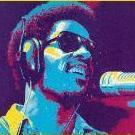


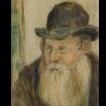










Recommended Posts
Join the conversation
You can post now and register later. If you have an account, sign in now to post with your account.